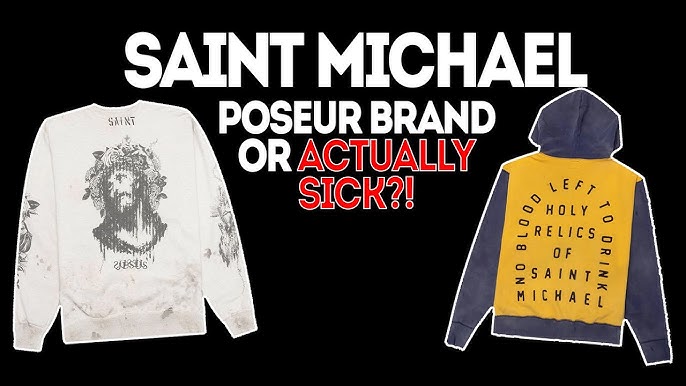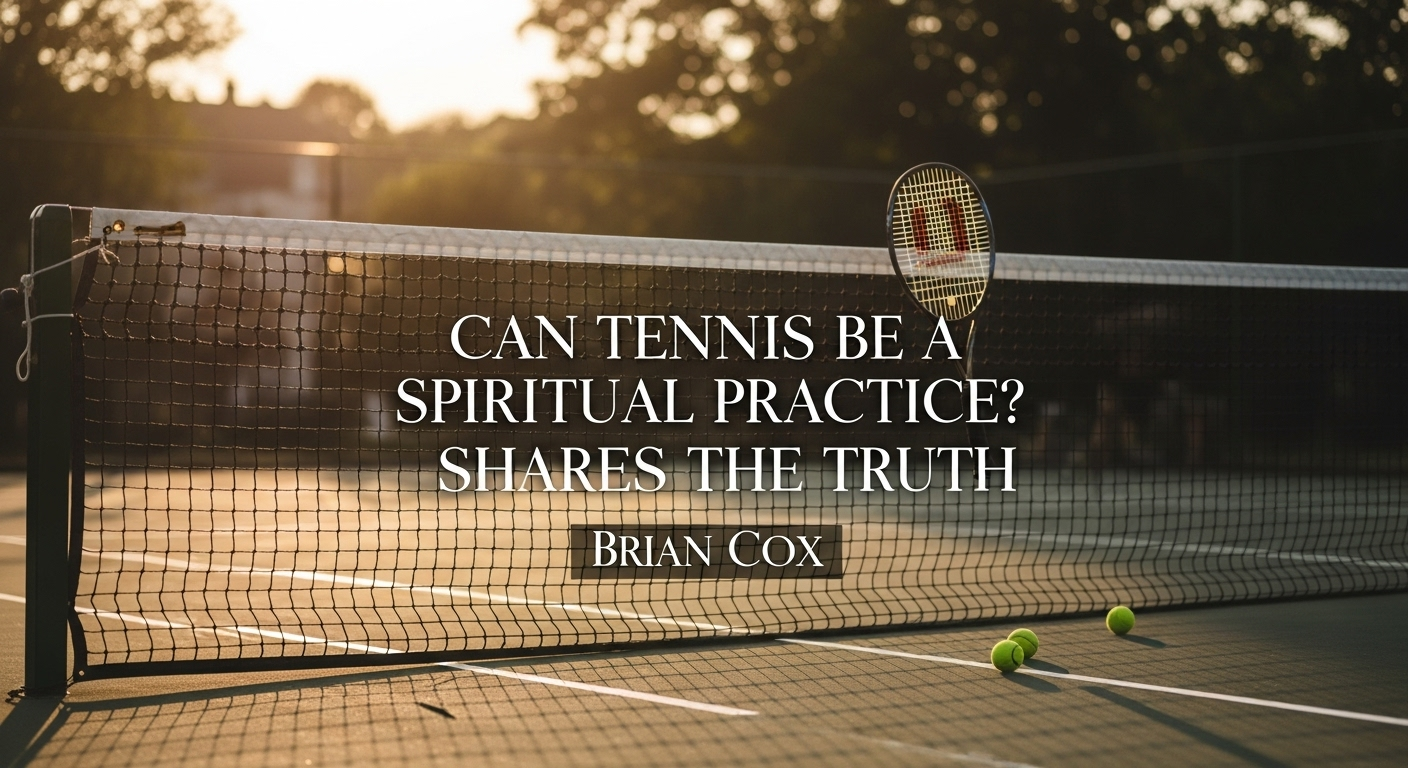Introduction
In today’s fast-paced digital world, data has become one of the most valuable assets for individuals and businesses alike. From sensitive business records to personal files and multimedia content, losing data can be catastrophic. This is where a reliable backup system comes into play. Traditionally, businesses relied on physical storage devices for backups, but these methods are prone to failure, theft, and natural disasters.
Enter the cloud. Cloud storage solutions have revolutionized the way we think about data protection, providing secure, accessible, and scalable options. However, with numerous services available, choosing the right solution for your unique needs can be overwhelming. In this comprehensive guide, we’ll walk you through everything you need to consider when selecting a cloud backup solution, ensuring your data remains safe, accessible, and compliant.
Why Cloud Backup Matters
The importance of a reliable backup cannot be overstated. Data loss can occur due to a variety of reasons:
- Hardware failures: Hard drives and physical storage devices can fail unexpectedly.
- Cyberattacks: Ransomware, malware, and hacking attempts can compromise sensitive information.
- Human error: Accidental deletion or overwriting of files is more common than you might think.
- Natural disasters: Fires, floods, and earthquakes can destroy physical storage infrastructure.
A robust cloud backup system eliminates many of these risks. By storing your data on secure, off-site servers, cloud solutions ensure that even in the face of unforeseen circumstances, your information remains protected and recoverable.
Key Factors to Consider When Choosing a Cloud Backup Solution
Selecting the right cloud backup solution requires careful consideration of several factors. Not all services are created equal, and choosing the wrong provider can lead to data loss, unnecessary costs, or poor performance.
1. Security Features
Security should be a top priority. Ensure that the provider offers:
- Encryption: Data should be encrypted both in transit and at rest.
- Multi-factor authentication (MFA): Adds an extra layer of protection.
- Regular security audits: Ensures the provider meets industry standards.
2. Storage Capacity and Scalability
Your storage needs may grow over time. Choose a provider that:
- Offers flexible storage plans.
- Allows seamless scaling without downtime.
- Provides clear pricing to avoid hidden costs.
3. Backup Frequency and Automation
Data changes constantly, and the frequency of backups is critical. Look for solutions that:
- Support automatic backups at regular intervals.
- Offer incremental backups to save time and storage.
- Provide easy scheduling options.
4. Recovery Speed and Accessibility
A backup is only as good as your ability to restore it. Consider:
- Recovery speed for large files or entire systems.
- Access to files from multiple devices.
- Offline access options if internet connectivity is limited.
5. Compliance and Legal Requirements
Depending on your industry, you may need to comply with regulations like GDPR, HIPAA, or ISO standards. Make sure your provider:
- Meets regulatory requirements for data storage.
- Offers audit reports or compliance certifications.
- Provides options for data residency if required by law.
Types of Cloud Backup Solutions
Understanding the different types of cloud backup solutions can help you make a more informed decision.
1. Public Cloud Backup
Public cloud providers host data on shared servers accessible via the internet. They are generally cost-effective and highly scalable but may offer less control over security and compliance.
2. Private Cloud Backup
Private clouds are dedicated to a single organization. They offer enhanced security, control, and customization, making them ideal for businesses with sensitive data.
3. Hybrid Cloud Backup
Hybrid solutions combine public and private cloud features. Critical data can be stored on private servers while less sensitive information goes to the public cloud, balancing security and cost-efficiency.
Common Features of Cloud Backup Solutions
While features vary by provider, most reliable services include:
- Automated Backup: Ensures data is consistently backed up without manual intervention.
- Data Encryption: Protects data from unauthorized access.
- Versioning: Keeps multiple versions of files so you can restore older versions if needed.
- Disaster Recovery: Allows rapid recovery of entire systems in the event of a catastrophic failure.
- Mobile Access: Enables file access on smartphones and tablets.
How to Evaluate Providers
When assessing providers, consider these evaluation criteria:
- Reputation and Reviews: Research customer experiences and expert reviews.
- Customer Support: 24/7 support can be critical in case of an emergency.
- Pricing Structure: Ensure clarity on costs, including overages and additional features.
- Integration: Check if the backup solution integrates with existing systems and software.
Implementing Your Cloud Backup Strategy
Once you’ve chosen a solution, implementing a structured backup strategy is crucial.
Step 1: Identify Critical Data
Not all data has equal importance. Identify files, databases, and systems critical to operations.
Step 2: Determine Backup Frequency
Decide how often to back up different types of data—some may require daily backups, while others can be weekly or monthly.
Step 3: Test Your Backups
Regularly test backup files to ensure they are intact and recoverable. Testing prevents unpleasant surprises during real recovery situations.
Step 4: Monitor and Update
Cloud solutions evolve rapidly. Keep your backup strategy up-to-date with software updates and emerging best practices.
Advantages of Using Intwo Temp for Cloud Backup
At Intwo Temp, we understand the importance of secure, reliable, and accessible cloud storage. Our services ensure your business data is always protected, providing:
- End-to-end encryption for maximum security.
- Flexible storage plans to scale with your business.
- 24/7 monitoring and support.
- Easy integration with existing business systems.
Using a cloud backup solution from a trusted provider like Intwo Temp guarantees peace of mind, allowing you to focus on your business while we take care of data protection.
Common Mistakes to Avoid
Even with a cloud backup solution, mistakes can reduce effectiveness:
- Neglecting to test backups regularly.
- Ignoring security updates or patches.
- Failing to define clear data retention policies.
- Overlooking regulatory compliance requirements.
Avoiding these pitfalls ensures that your backup strategy remains robust and reliable.
Future Trends in Cloud Backup
The cloud backup industry continues to evolve with technological advances:
- AI-Powered Backup Management: Automates monitoring and threat detection.
- Edge Computing Integration: Reduces latency and improves accessibility.
- Advanced Encryption Techniques: Enhances data security in transit and storage.
- Eco-Friendly Data Centers: Sustainability is becoming a key consideration for providers.
Adopting a future-proof cloud backup strategy ensures your business stays ahead of data security challenges.
Conclusion
Data is the lifeblood of modern businesses, and protecting it is no longer optional. Selecting the right cloud backup solution involves careful consideration of security, scalability, recovery capabilities, and compliance. By choosing a reliable provider like Intwo Temp, businesses can safeguard their critical information, ensure operational continuity, and gain peace of mind.
Investing in a strong cloud backup strategy today can save your business from potential disaster tomorrow. Protect your data, optimize accessibility, and focus on growth with confidence.